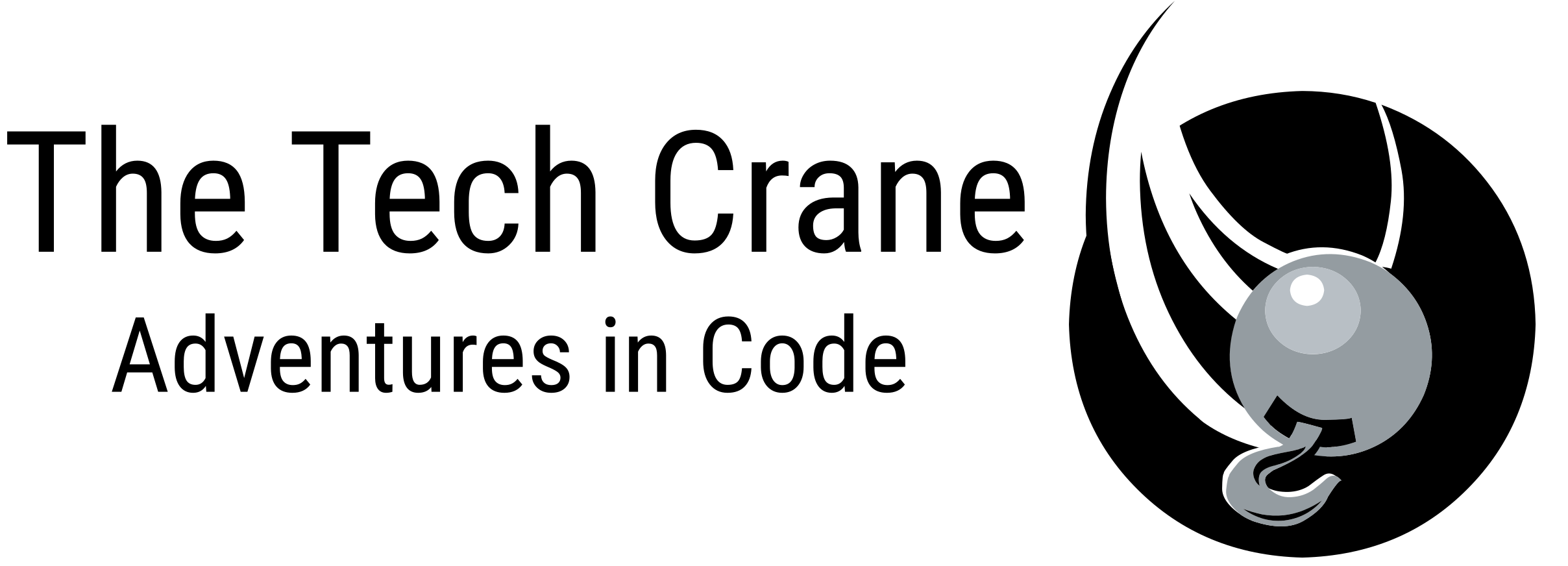I have always been a fan of Unicorn to handle my serialization, it was reliable and fast. One of the main things that I LOVED about Unicorn was the Transparent sync feature. When enabled, a process monitors any changes you make in Sitecore and automatically updates your serialization on the fly. This improved the quality of my work greatly because I no longer had to worry about manually serializing and deserializing.
When Sitecore Content Serializations (SCS) was introduced in Sitecore 10, I thought it was about time that Sitecore created a good serialization tool for developers, but I could not find find any mention of “Transparent Sync” so I wrote it off. Only recently did I discover that this feature was sitting under my nose the whole time! Not only was it under my nose, its also really easy to use. First make sure you have the Serialization plugin added, then run the watch subcommand PowerShell:
dotnet sitecore plugin add -n Sitecore.DevEx.Extensibility.Serialization
dotnet sitecore ser watchMake some changes to your serialized content in your Sitecore instance and watch your changes serialize on the fly! I even added this command to my up.ps1 script so it is up when I bring my containers up. You can read the full documentation for the watch subcommand here along with the rest of the Serialization CLI: https://doc.sitecore.com/xp/en/developers/103/developer-tools/the-cli-serialization-command.html#the-watch-subcommand